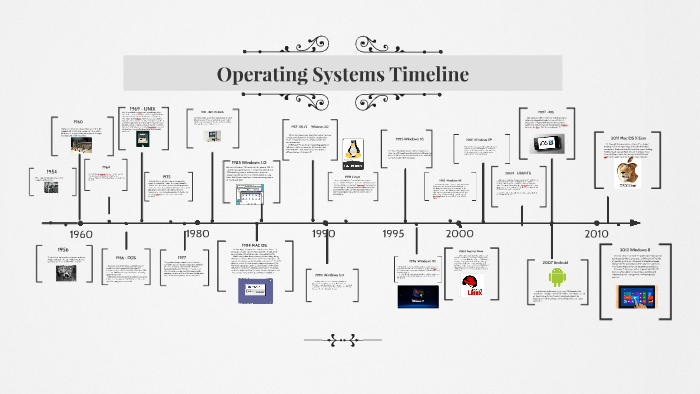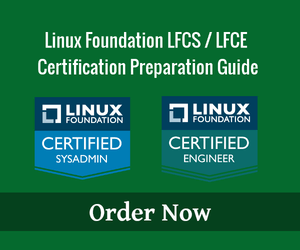Recently a new operating system name came in the market, known as Harmony Operating System. Many of you might not be aware of this operating system or might be hearing this name for the first time. Originally, this operating system was known as Hongmeng Operating System. But Huawei has changed its name to Harmony Operating System. It is Huawei only which announced the name of this operating system recently. It has also been mentioned by the Consumer CEO of Huawei, Richard Yu, that this Huawei Operating System is different than other operating systems. They have claimed that this is not like the Android or Apple’s operating systems. Richard Yu has also said that this new Huawei Operating System will meet the consumer’s expectation by providing them a holistic and smart experience. It has been mentioned by Yu, that this operating system will work on a different platform and different devices. It has been built by keeping the consumer’s expectation in mind.
What is Harmony OS?
The Harmony OS or the Hongmeng Operating System is one such operating system which fulfills the need for multiple devices. That is why it is also being called as the operating system that is one-size fit. This operating system can also work in different IoT tech devices like tablets, smartwatches, car systems, and many others. It is being termed as one of the platforms which are customizable for any kind of hardware once it is developed. The meaning of the original name that is ‘Hongmeng’, in Chinese Mythology is a wild goose. However, the meaning of this name is nowhere related to the operating system.
How does the Huawei Operating System work?
Talking about the working of the Huawei Operating System, so it operates on Microkernel architecture. It is a minimal software, that is being used for the mechanism of the operating system. This mechanism is not like the Monolithic Kernel, but it works with small source codes. Huawei has mentioned that this operating system works on the code of only 100 lines. They have also said that it is better than the Android operating system, as it works on Deterministic Latency Engine. This means that this system helps in reducing latency by making its performance an important part. Also, it takes care of the communication channels that are there in between the hardware and the software by simplifying it. Talking about how it works on multiple devices so it is because of its architecture and the IDE that is the Integrated Development Environment. It helps the developers in building apps which will work on multiple devices. The developers can build the apps with different languages and it will then get translated as it has ARK compiler, which will convert or translate it into a single language. This makes it attractive for all kinds of app companies including: games, dating apps, sex app companies, and other app companies that would be interested in a more streamlined distribution across platforms and devices.
What is the need for Harmony OS?

Till date, the Huawei has not launched the Harmony OS. But it may launch it in the next year. Huawei created this operating system in place of Android, to keep it as an alternative. If the US will enforce the ban on Huawei by stopping it to use the Android, and different Google services available on the Play Store, then it will use Harmony OS. Huawei may launch this operating system very soon with television that will run on this operating system. As we already told you that it will work on multiple devices, so it may also plan to launch a smartwatch that will work on this operating system.
Different Features in the Huawei Operating System
There are many features in the Huawei Operating System. But as mentioned by Huawei there are 4 main features, which you should be aware of. The features are Seamless, Smooth, Secure, and Unified. Let’s consider a bit about these features.
- Seamless – It is been said that this operating system will provide a seamless experience to the customers across all the devices, as it has distributed architecture which is not there in the other operating systems.
- Smooth – This operating system has high-performance IPC and it also has a deterministic latency engine.
- Secure – It has a strong security system because of the Microkernel architecture.
- Unified – Thanks to the multi-device IDE. As it is helping in deploying this operating system across various devices without any problem.